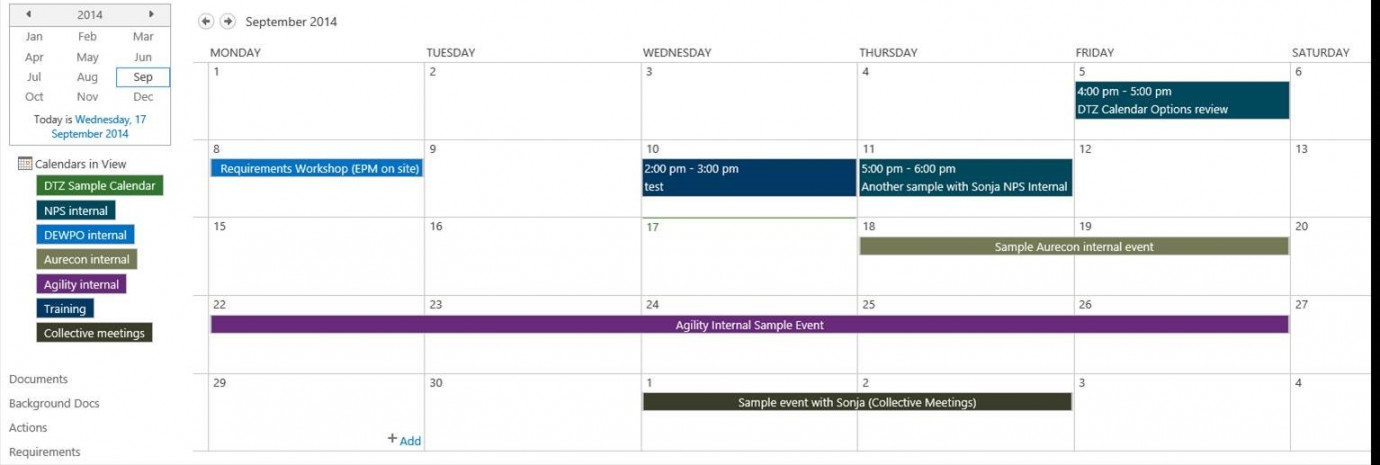How to Color Code Calendar Entries in Google Calendar
The entries that you input into your Google calendar can be edited to correspond to a color coding system of your own choosing. By default, your calendar entries will all display as the same color on the calendar, but with a large number of calendar events, this can become confusing. Devising a color coding system, such as one color for work activities, one color for personal activities and one color for family activities, will allow you to visually inventory all of your scheduled events for a particular period of time.
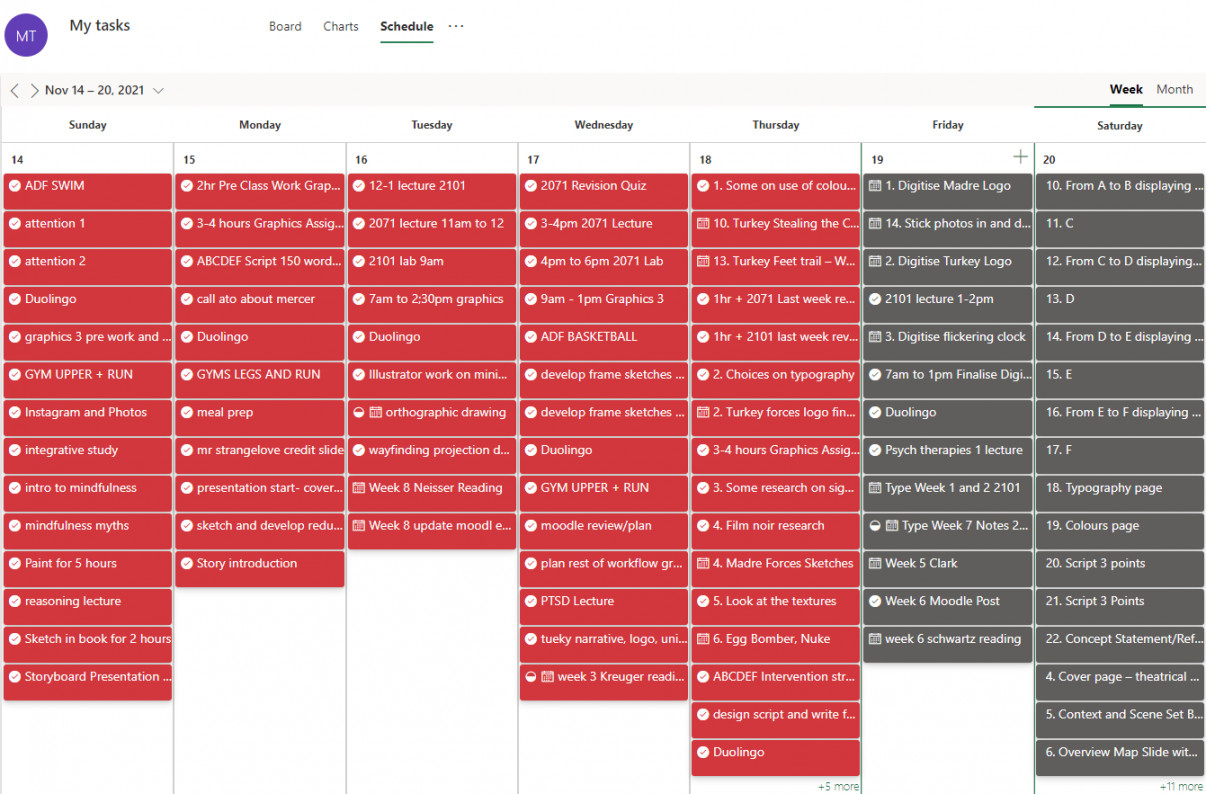
Open a Web browser window and navigate to the Google Calendar page at Google.com.
Type your Google Account email address and password into the fields at the right side of the window and click “Sign In.”
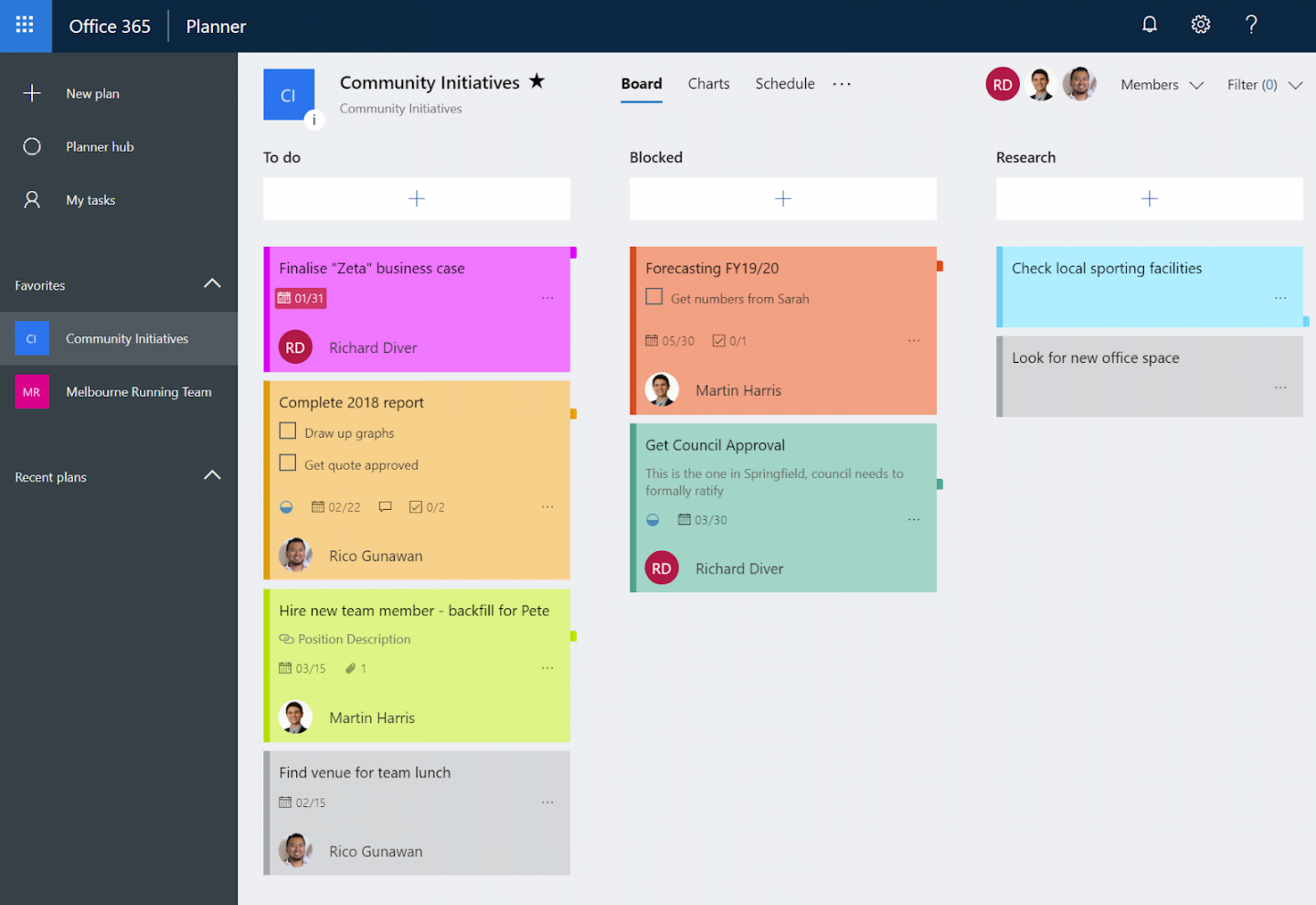
Navigate through your calendar until you find an event whose color you want to change, and then double-click it. To create a new event, double-click the correct date and time on the calendar.
Edit the name and description values for the calendar entry as necessary.
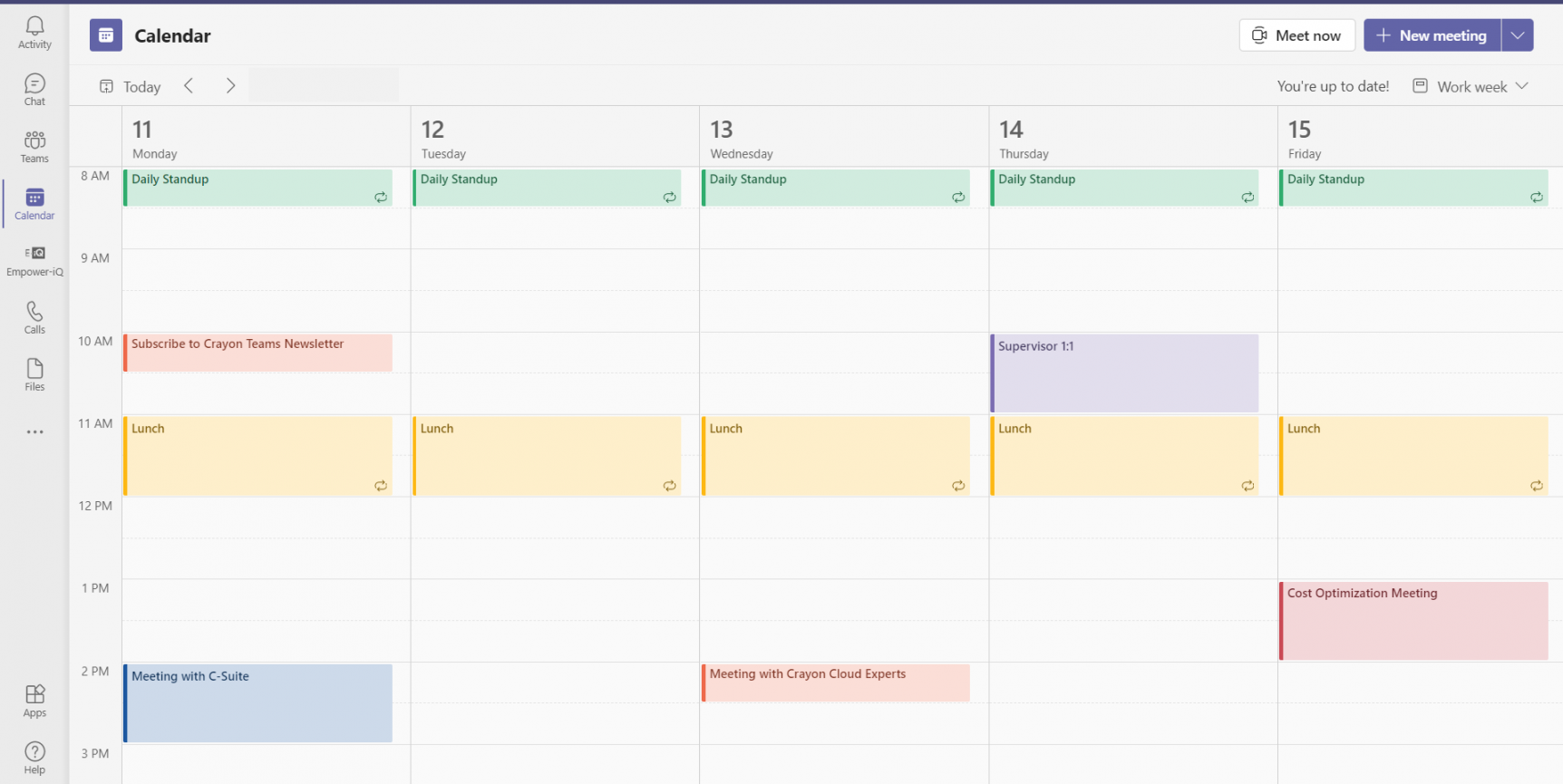
Click your desired color for the event from the color choices to the right of “Event Color.”
Click the “Save” button at the top of the window when you’re done making changes to the calendar event.